


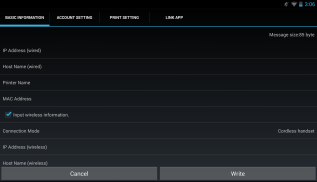
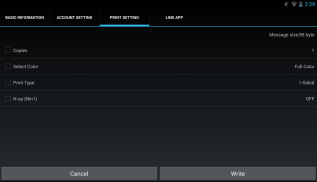



KONICA MINOLTA NFC Tag Writer

คำอธิบายของKONICA MINOLTA NFC Tag Writer
NFC Tag Writer is the Android Application to write data format regulated by KONICA MINOLTA to NFC tag so PageScope Mobile for Android can carry out device registration, printing, and scanning easily just by touching NFC tag.
Also, after reading data format regulated by KONICA MINOLTA written in NFC tag or QR Code, data that was read can be written to NFC tag .
Please download this Application after confirming the following precautions.
[Main function Introduction of the Application]
■ Write the data to NFC tag.
- After user enters information required to register the device or Print Settings in PageScope Mobile for Android, entered data can be written to NFC tag.
■ Reading the NFC tag data.
- After the NFC tag written data format required by KONICA MINOLTA is read, information that was read is displayed . Also, information that was read can be written to NFC tag.
■ Reading the QR Code
- After the QR Code containing written data format regulated by KONICA MINOLTA is read, the read information is displayed. In addition, the information that was read can be written to NFC tag.
[Operating Environment]
OS:
Android 4.0 / 4.1 / 4.2 / 4.3 / 4.4 / 5.0 / 5.1 / 6.0
Memory:
256MB(RAM) & above
Screen resolution:
320x240(QVGA) & above
Tested devices:
samsung GALAXY Nexus(OS4.0)
Asus Nexus7(OS4.2/4.3)
LG Nexus5(OS4.4)
HTC Nexus9(OS5.0)
Motorola Nexus6(OS5.1)
Huawei Nexus6P(OS 6.0)
The device must be a mobile computing device such as smartphone or tablet with NFC-enabled device.
The device must have undergone the Google CTS test.(Devices with independently customized operating systems such as e-book readers are not supported.)
The following NFC Tag is the recommended tag for use with the NFC Tag Writer.
- SMARTRAC NFC BullsEye NTAG216 Wet
[Precautions]
- Wi-Fi environment is required.
- When connecting this Application and PageScope Mobile, PageScope Mobile for Android Ver 4.0.0 or later is required.
</div> <div jsname="WJz9Hc" style="display:none">NFC Tag Writer เป็นโปรแกรม Android ที่จะเขียนรูปแบบข้อมูลควบคุมโดย KONICA MINOLTA จะแท็ก NFC เพื่อ PageScope มือถือสำหรับ Android สามารถดำเนินการลงทะเบียนอุปกรณ์, การพิมพ์และสแกนได้อย่างง่ายดายเพียงแค่สัมผัสแท็ก NFC
นอกจากนี้หลังจากที่ได้อ่านรูปแบบข้อมูลควบคุมโดย KONICA MINOLTA เขียนในแท็ก NFC หรือ QR Code ได้ข้อมูลที่ถูกอ่านสามารถเขียนไปยังแท็ก NFC
กรุณาดาวน์โหลดโปรแกรมนี้หลังจากที่ยืนยันข้อควรระวังดังต่อไปนี้
[แนะนำฟังก์ชั่นหลักของโปรแกรม]
■เขียนข้อมูลลงในแท็ก NFC
- หลังจากที่ผู้ใช้ป้อนข้อมูลที่จำเป็นในการลงทะเบียนอุปกรณ์หรือตั้งค่าการพิมพ์ใน PageScope มือถือสำหรับ Android, ป้อนข้อมูลที่สามารถเขียนไปยังแท็ก NFC
■อ่านข้อมูลแท็ก NFC
- หลังจากที่รูปแบบแท็ก NFC เขียนข้อมูลที่จำเป็นโดย KONICA MINOLTA จะอ่านข้อมูลที่อ่านได้จะปรากฏ นอกจากนี้ข้อมูลที่ได้รับการอ่านสามารถเขียนไปยังแท็ก NFC
■การอ่าน QR Code ได้
- หลังจากที่ QR Code ได้มีรูปแบบข้อมูลที่เขียนควบคุมโดย KONICA MINOLTA จะอ่านข้อมูลที่อ่านจะปรากฏ นอกจากนี้ข้อมูลที่ได้อ่านสามารถเขียนไปยังแท็ก NFC
[ปฏิบัติการภายใต้สิ่งแวดล้อม]
OS:
Android 4.0 / 4.1 / 4.2 / 4.3 / 4.4 / 5.0 / 5.1 / 6.0
หน่วยความจำ:
256MB (RAM) และข้างต้น
ความละเอียดหน้าจอ:
320x240 (QVGA) และข้างต้น
อุปกรณ์ทดสอบ:
Samsung Galaxy Nexus (OS4.0)
Asus Nexus7 (OS4.2 / 4.3)
LG Nexus5 (OS4.4)
HTC Nexus9 (OS5.0)
โมโตโรล่า Nexus6 (OS5.1)
หัวเว่ย Nexus6P (OS 6.0)
อุปกรณ์ที่จะต้องเป็นอุปกรณ์คอมพิวเตอร์มือถือเช่นมาร์ทโฟนหรือแท็บเล็กับอุปกรณ์ที่ใช้งาน NFC
อุปกรณ์จะต้องได้รับการทดสอบ Google CTS. (อุปกรณ์กับระบบปฏิบัติการที่กำหนดเองได้อย่างอิสระเช่นผู้อ่าน e-book ไม่สนับสนุน.)
แท็ก NFC ต่อไปนี้เป็นแท็กที่แนะนำสำหรับการใช้งานที่มีแท็ก NFC นักเขียน
- SMARTRAC NFC เป้า NTAG216 เปียก
[ข้อควรระวัง]
- สภาพแวดล้อม Wi-Fi เป็นสิ่งจำเป็น
- เมื่อเชื่อมต่อโปรแกรมนี้และ PageScope มือถือ PageScope มือถือสำหรับ Android เวอร์ชั่น 4.0.0 หรือสูงกว่าเป็นสิ่งจำเป็น</div> <div class="show-more-end">





















